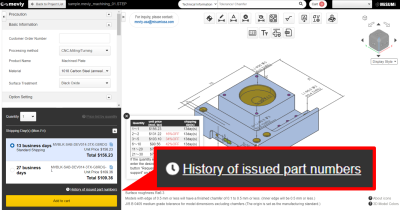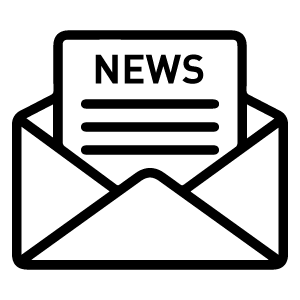Try 2D DXF Output for Free
with CNC Turning!
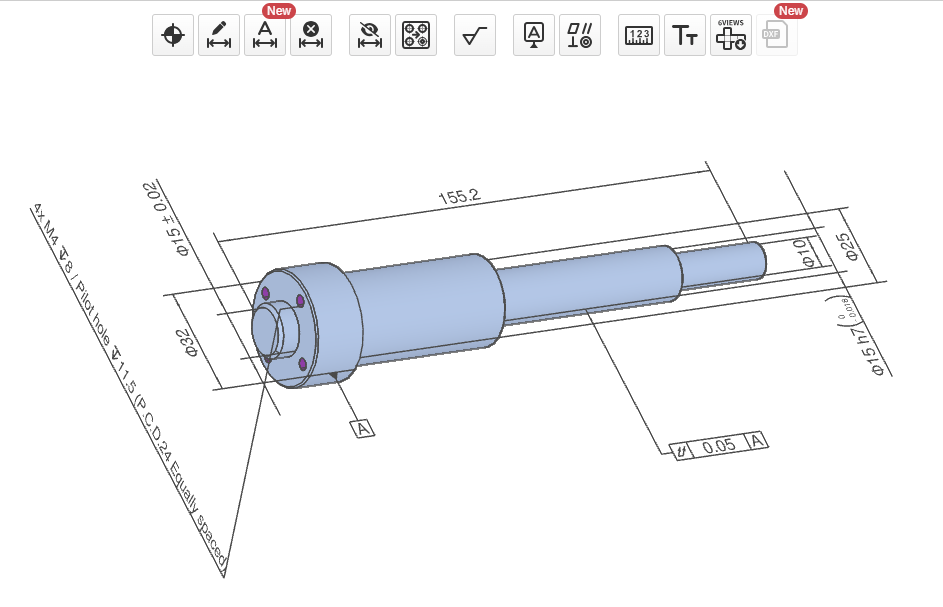 As of July 7, 2024, the automatic generation of 2D DXF data, previously available only for Sheet Metal and CNC Milling, will finally be extended to CNC Turning.
As of July 7, 2024, the automatic generation of 2D DXF data, previously available only for Sheet Metal and CNC Milling, will finally be extended to CNC Turning.
The free 2D DXF files offered by meviy also support dimensioning and geometric tolerances unique to turned parts, such as P.C.D. (Pitch Circle Diameter), cylindricity, and runout.
If DXF drawings are essential to your project and management, this enhanced feature will save you time as you can simply upload your 3D model to meviy and meviy will provide you with the 2D DXF file at no additional cost or effort!
How to Download 2D DXF Files
STEP 1. After clicking on “Confirm the quotation conditions”, the part number will be created, then the following icons will be activated on the top of the 3D viewer.
STEP 2. Clicking the “2D DXF” button in these icons will automatically generate and download a 2D DXF file for your 3D model.![]()
Adjustment DXF
STEP 1. Download a DXF file from meviy
STEP 2. Import into your 3D CAD software such as SolidWorks
STEP 3. Rearrange dimensions to clean up views
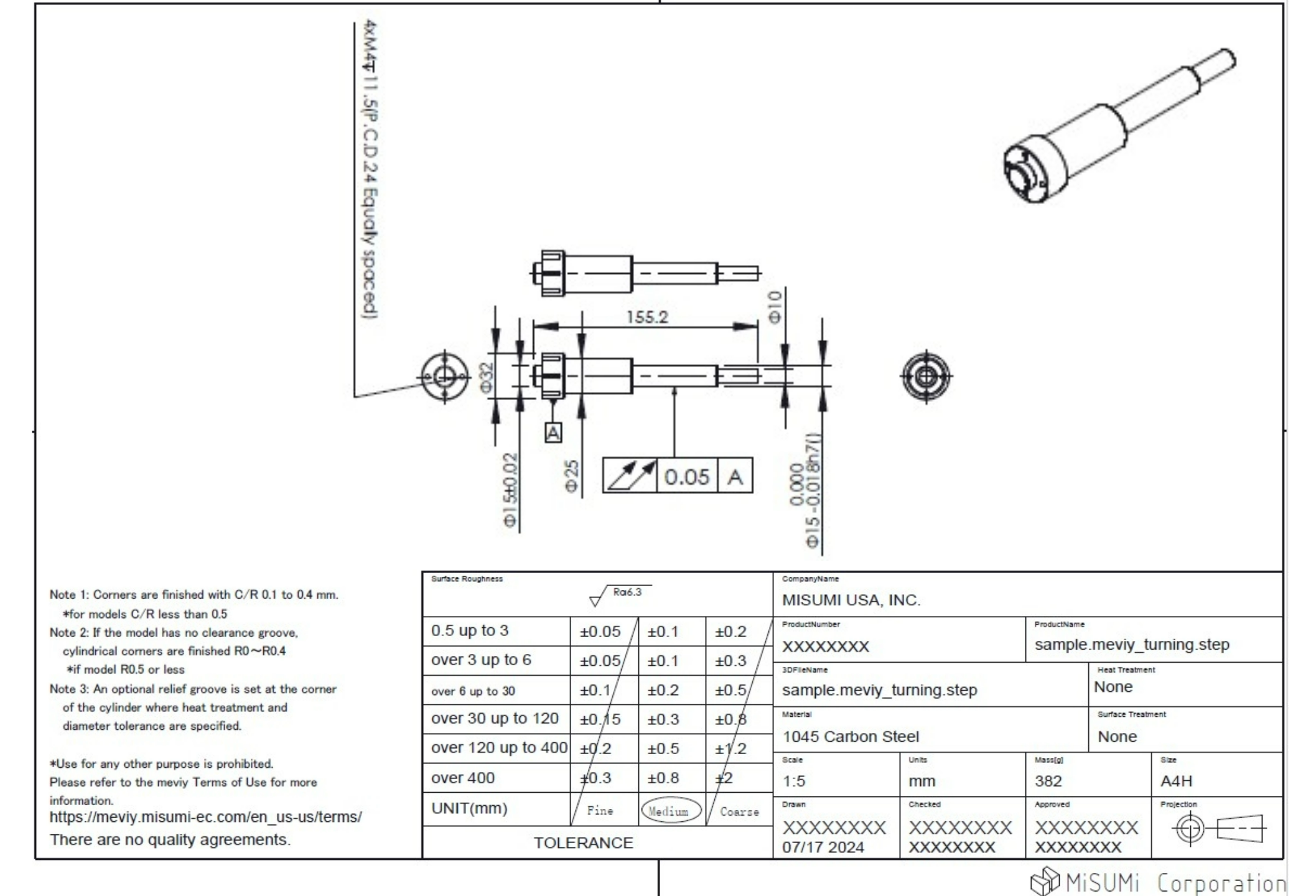
* This image for illustration purposes only.
Precautions
Use for any other purpose is prohibited. Please refer to the meviy End user license agreement for details.