Try meviy!
Download these test samples.
Sample 3D CAD Data (STEP File)
-
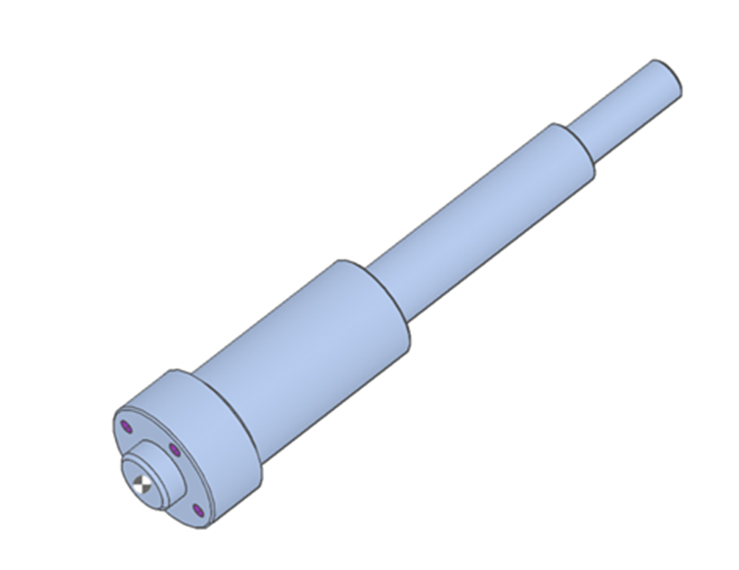 DOWNLOADCNC Turning PartA Rotary Shaft with multiple offsets
DOWNLOADCNC Turning PartA Rotary Shaft with multiple offsets -
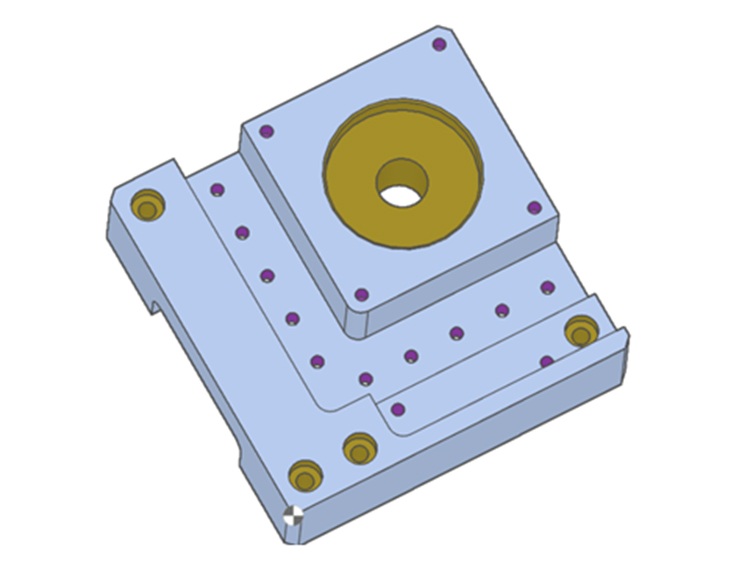 DOWNLOADCNC Milling PartA Base Plate
DOWNLOADCNC Milling PartA Base Plate -
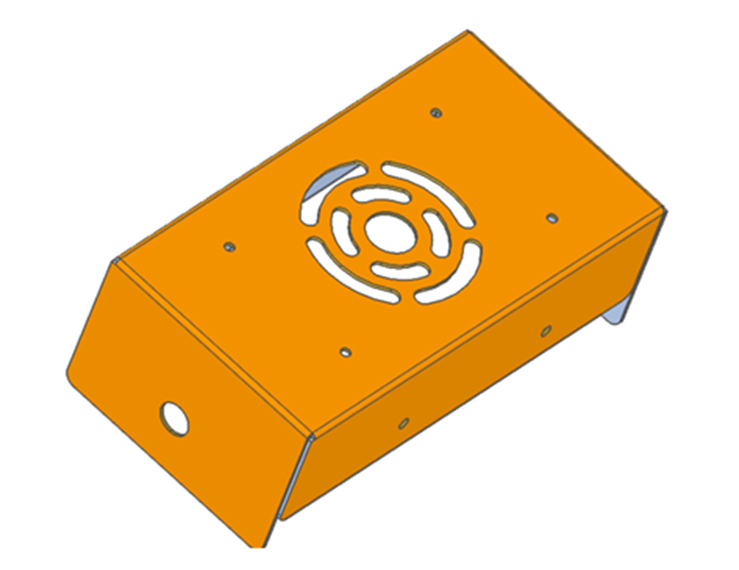 DOWNLOADSheet Metal PartA Fan Box
DOWNLOADSheet Metal PartA Fan Box
Box and bent shape without welding -
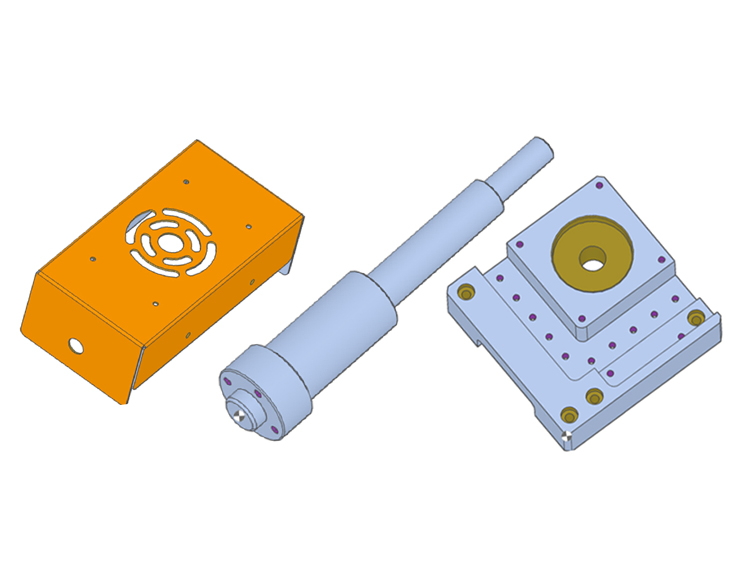 DOWNLOADAll ComponentsCNC Turning and Milling, Sheet Metal Parts
DOWNLOADAll ComponentsCNC Turning and Milling, Sheet Metal Parts
Try out the meviy automatic quotation service using sample data.
You can try the quotation service free of charge as many times as you like, but please note that you will be charged for any orders made.
No MISUMI Corporate Account yet? Register now
Precautions
Using meviy
- Thank you for your interest in our meviy service.
- To make your manufacturing process even more efficient, we’ve prepared some sample 3D CAD data that you can use to test out meviy.
- Why not try bulk-uploading the sample data and receiving an instant quote?
- *You’ll need MISUMI Corporate Account (free) to use meviy. No Account yet? Register now
How to Get a Quote
- Log in meviy here with your MISUMI Corporate Account
- Log in with your MISUMI User ID and password
- Drag and drop the sample 3D data to upload it
- Follow the on-screen guide and set the conditions for your quote, such as the materials and quantity
Get Started with the User Guide:
https://us.meviy.misumi-ec.com/help/en/operation_manual-en/first-en/
Please note!
- These sample models are provided for the purpose of trialing the meviy service operated by MISUMI Corporation. They cannot be used for any other purposes.
- You are free to purchase the part numbers once you receive a quote, but please be aware that you will be charged for any purchase costs.
Should you have any questions about this service, or any other matters, please send your inquiries to our support team.

