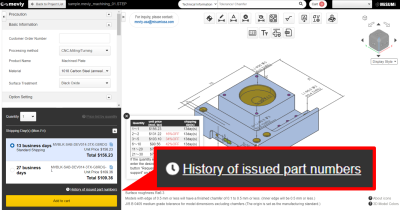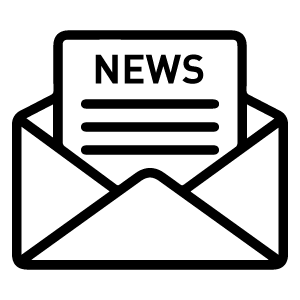Automatic Output of DXF Files Now Available!
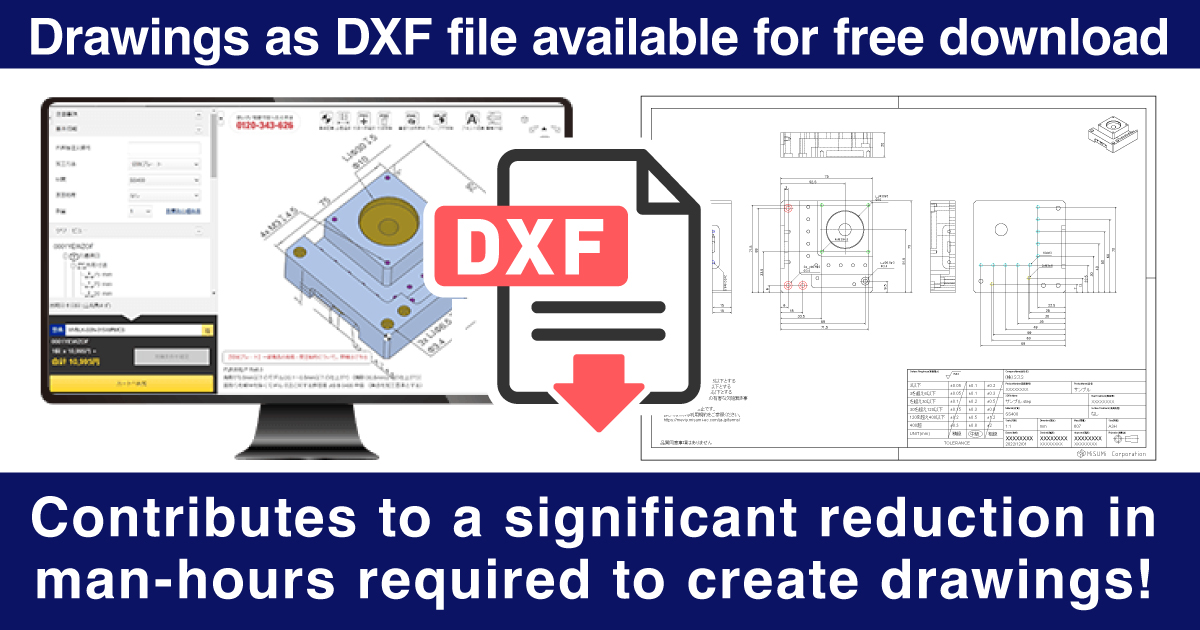 meviy allows you to automatically generate and download free 2D drawings from your quoted 3D model. All services are available: Sheet metal and CNC Milling, and CNC Turning.
meviy allows you to automatically generate and download free 2D drawings from your quoted 3D model. All services are available: Sheet metal and CNC Milling, and CNC Turning.
Even today, with the progress of design work to 3D, there are many cases in which 2D drawings are required. That’s why by automatically creating DXF files with meviy—which are also used for inspection drawings and drawing management—you can expect a significant reduction in the number of steps required to create 2D drawings and more efficient parts procurement.
Learn How to Use
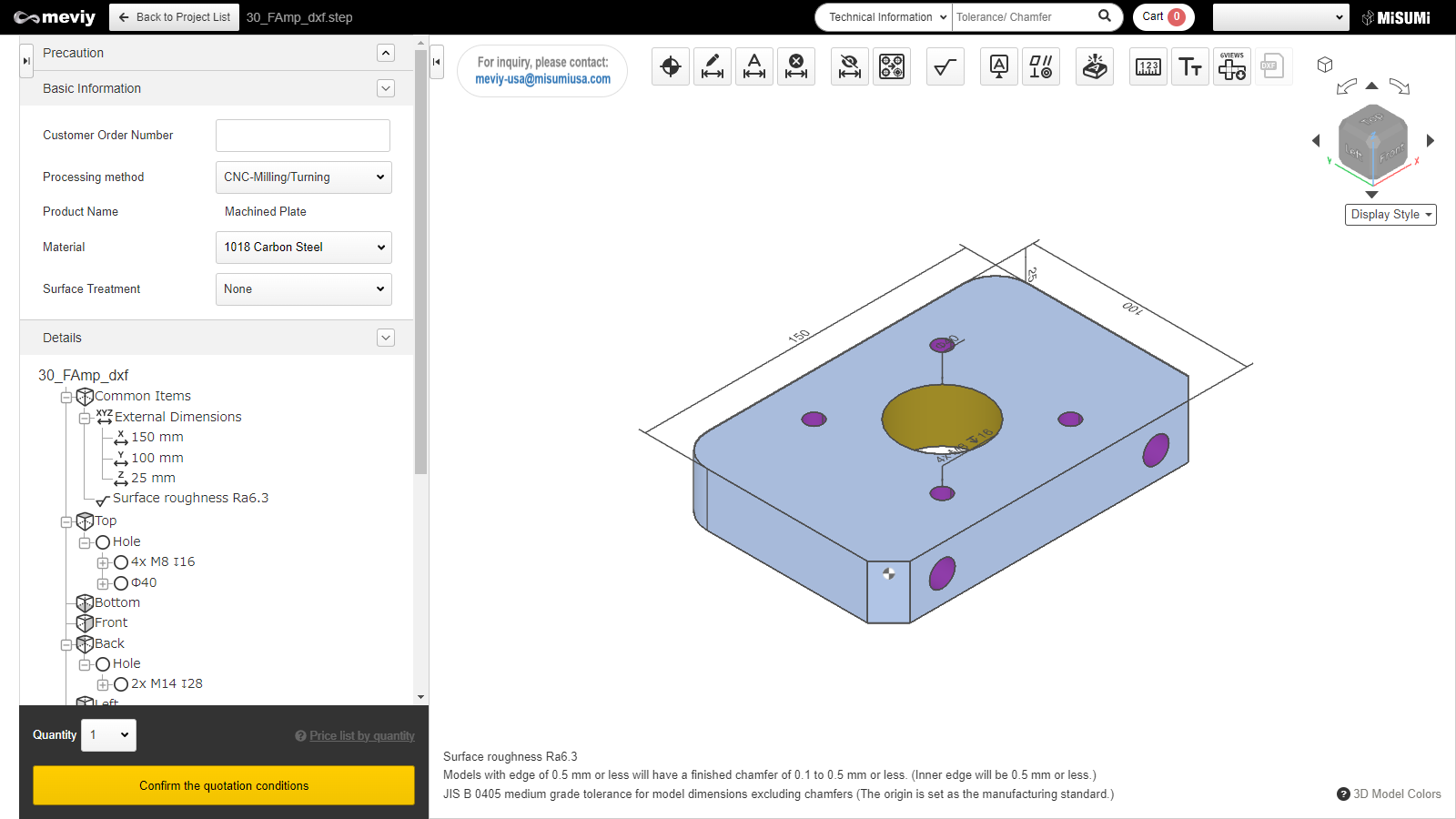
-
Step 1: Confirm Quotation Conditions
• After uploading your 3D model, click the [confirm the quotation conditions] button and create the part number.
• The “2D DXF” icon is activated once the part number is issued. 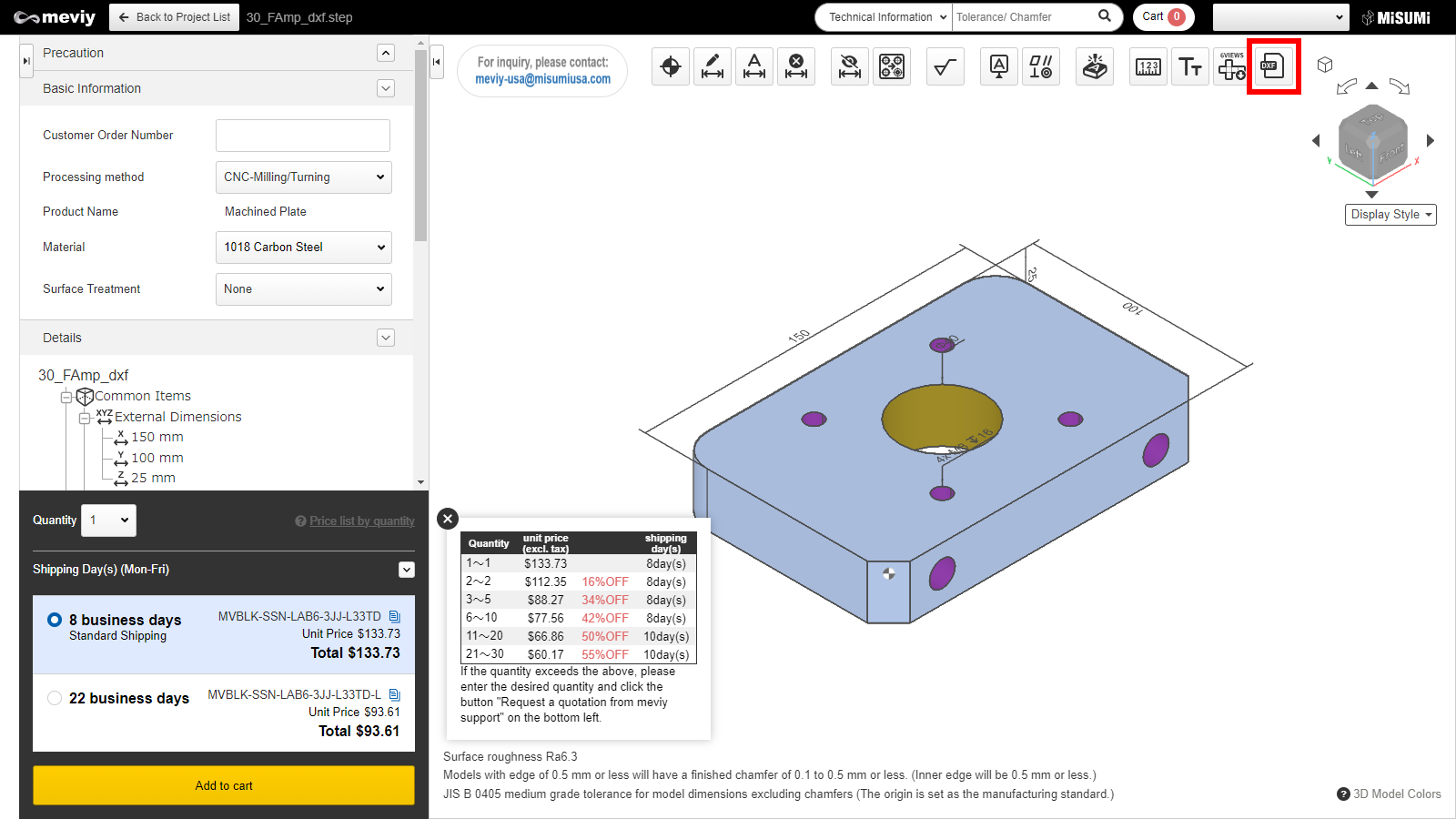
-
Step 2: Click 2D DXF
• Select “DXF” from the icons at the top. Alternatively, use the keyboard shortcut [Shift + X]
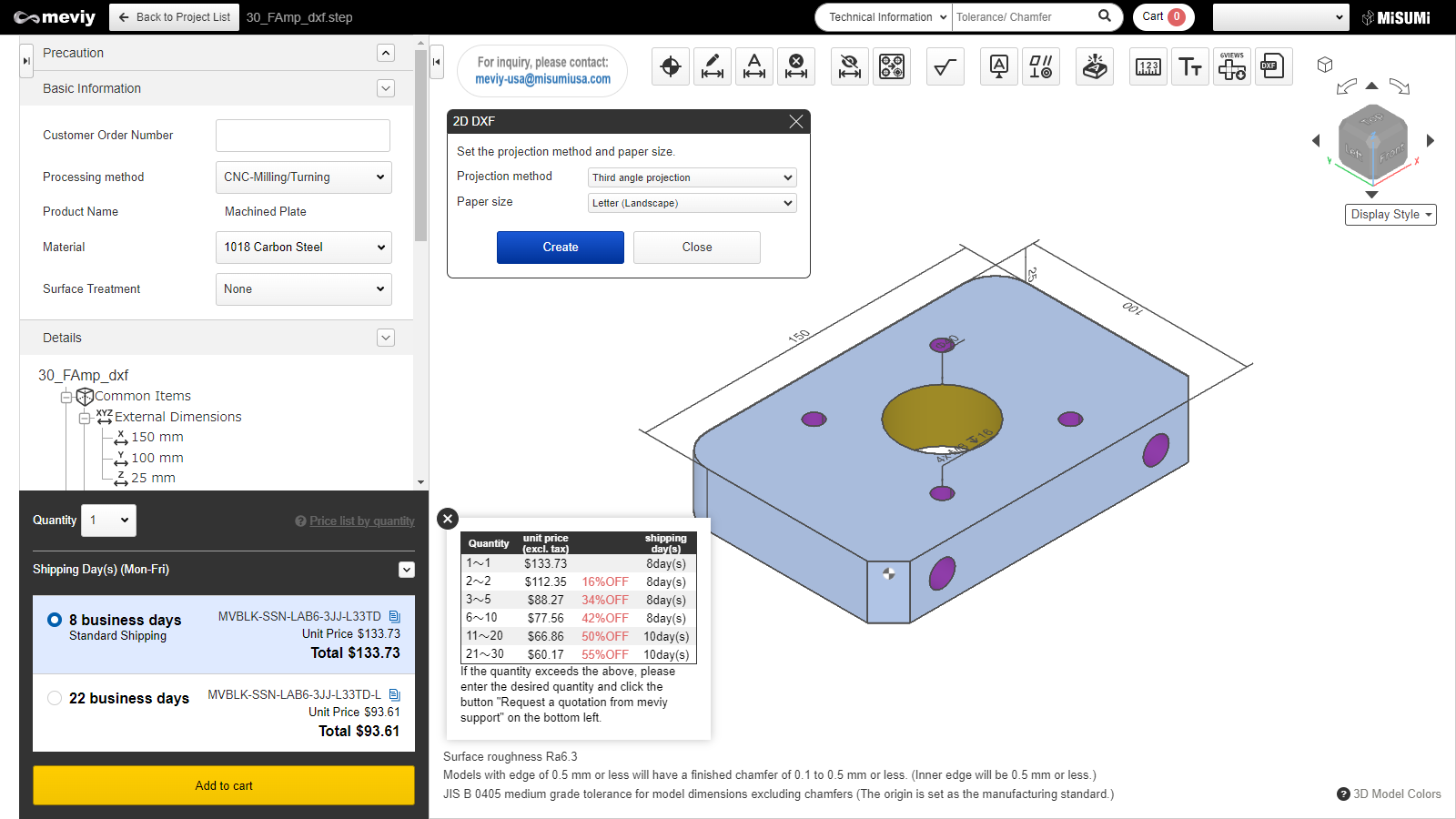
-
Step 3: Select Projection
• Select the projection method and paper size and click the [Create] button.
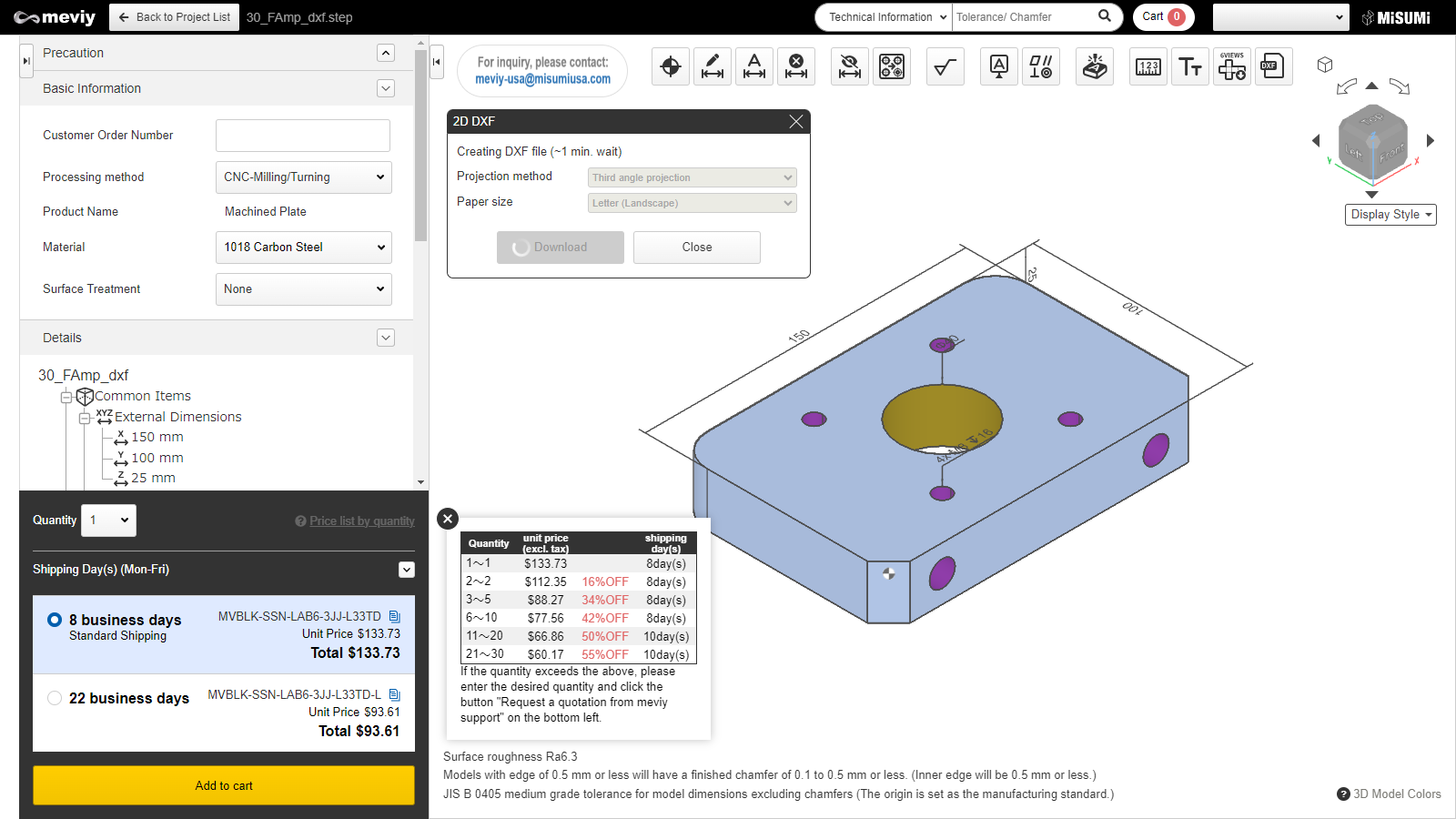
-
Step 4: Download DXF
• Download the DXF file when it’s generated.
• If the projection method or paper size is changed, the file can be re-generated. -
A TIP: Working with 3D CAD Software
This video shows you how to download a DXF file in meviy and connect it to SOLIDWORKS.
Precautions
Use for any other purpose is prohibited. Please refer to the meviy End user license agreement for details.