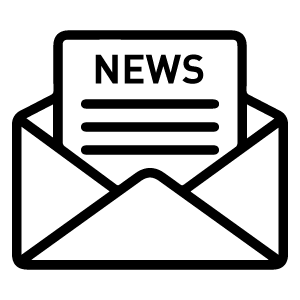Easily Compare Prices
by Materials and Finish
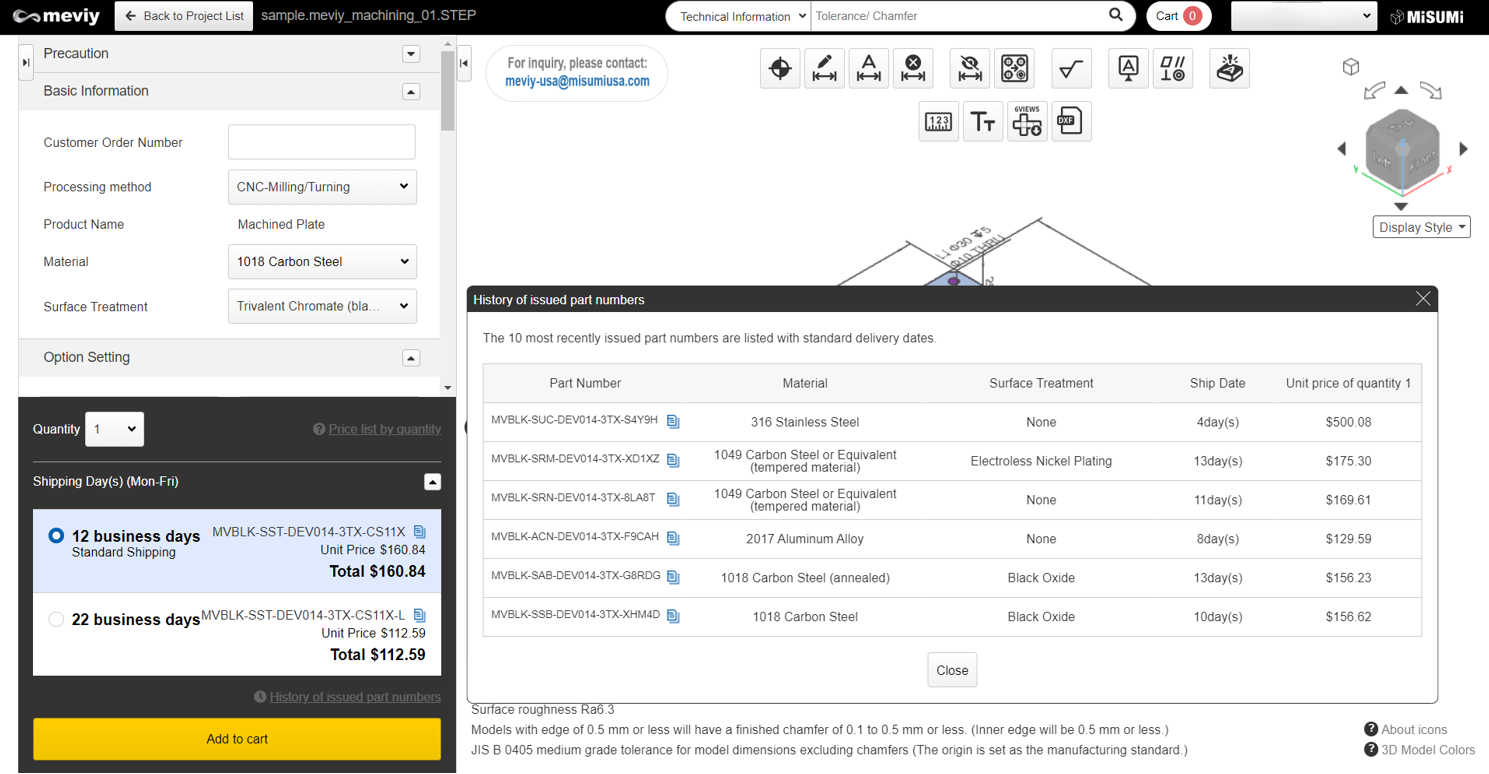
meviy has released the following features that were most requested.
A Link to Display the History of Issued Part Number
meviy has upgraded its 3D viewer to list prices and lead times for previously issued part numbers, making it easier to compare prices for various materials and surface treatments. This eliminates the need to make handwritten notes as before while comparing costs for each condition.
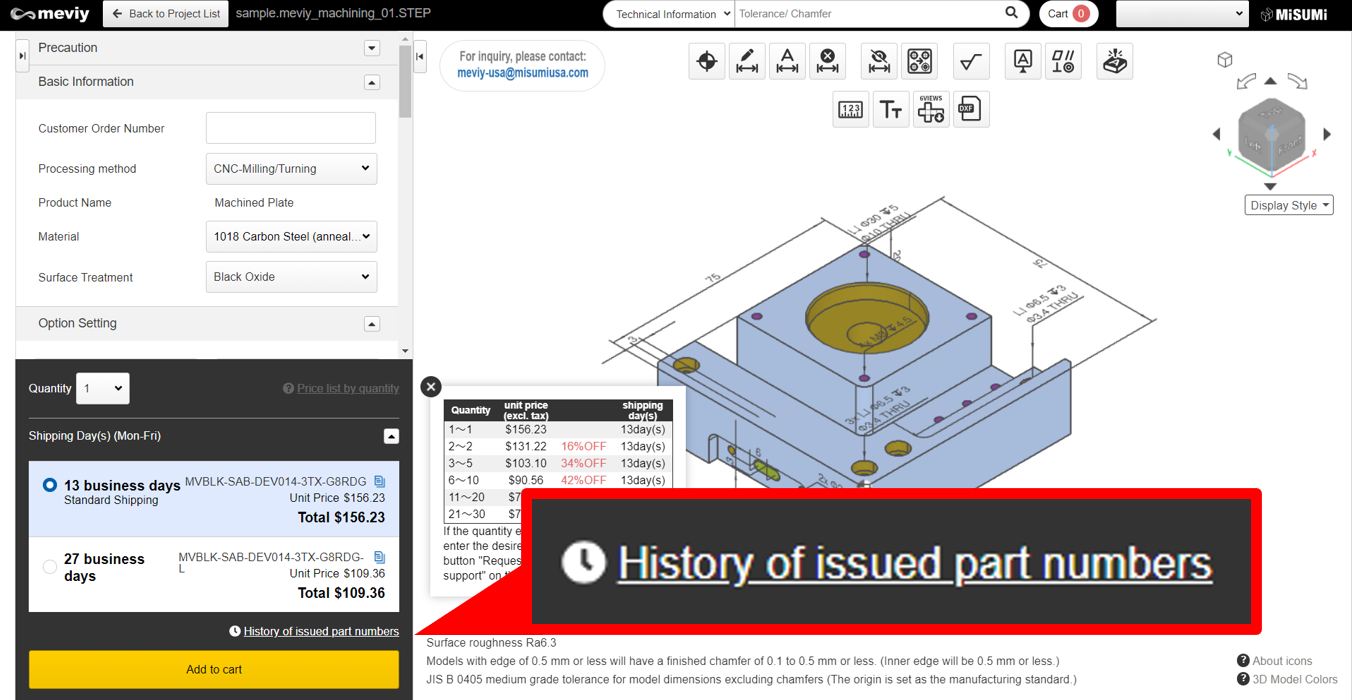
If part numbers are reissued within the same project with a change in material or surface finish, a link to the “History of Issued Part Number” will be enabled and when clicked, the history will be displayed as a table. You can see the following information in the table.
- Part Number
- Material
- Surface Treatment
- Ship Date
- Unit Price for Quantity 1
These part numbers can then be copied using the copy button() next to each part number, and they can be ordered.
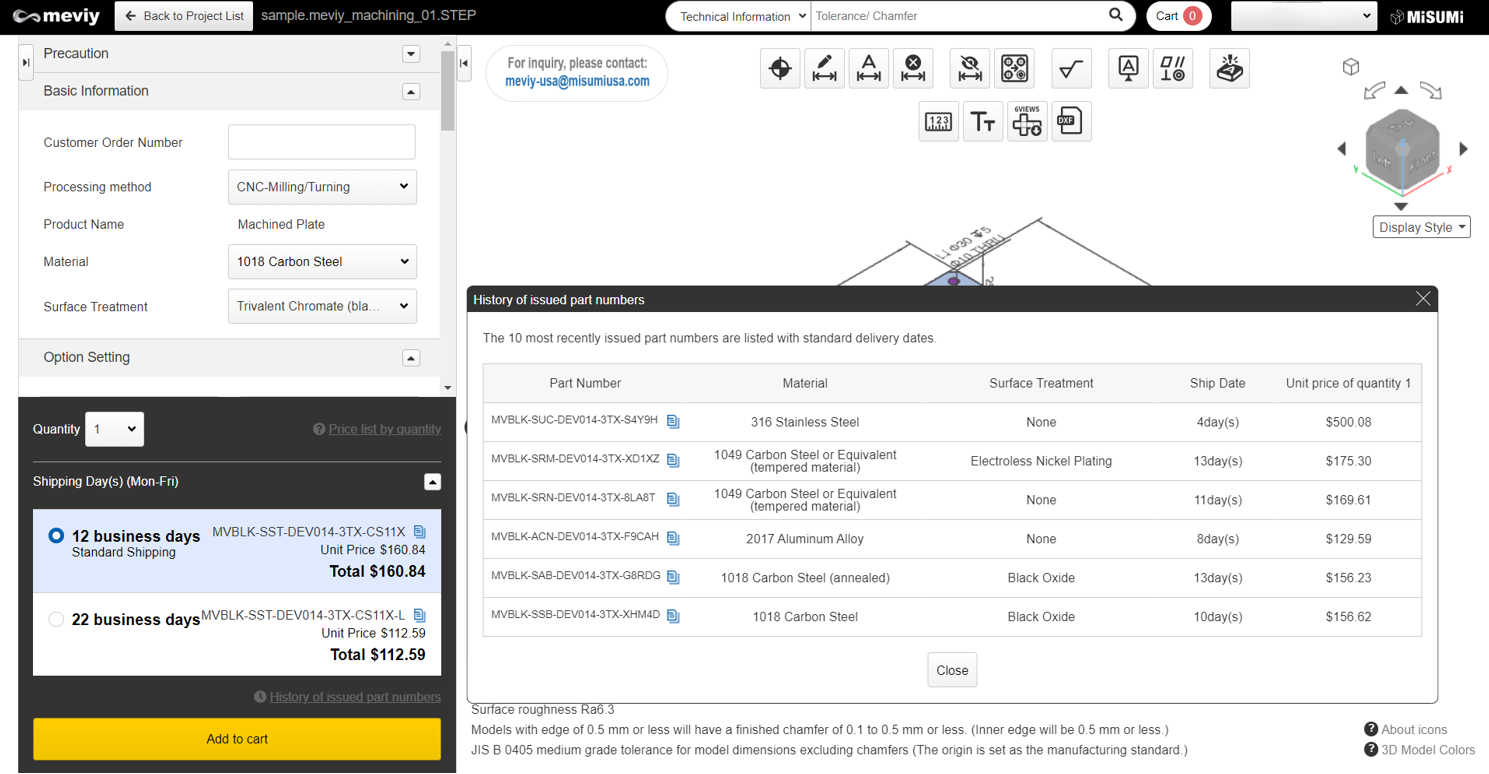
Folder Sorting
Sorting by “Project Name” in the Project View can now be changed to ascending or descending order not only for projects but also for folders, making it even more convenient.