- HELP
- How to use
- Quotation conditions settings
- [CNC Turning ] Quotation Settings
- Setting Outer Diameter Information
Setting Outer Diameter Information
Update Outer Diameter Information
You can select the target from the tree view or the 3D viewer, and change the O.D. information.
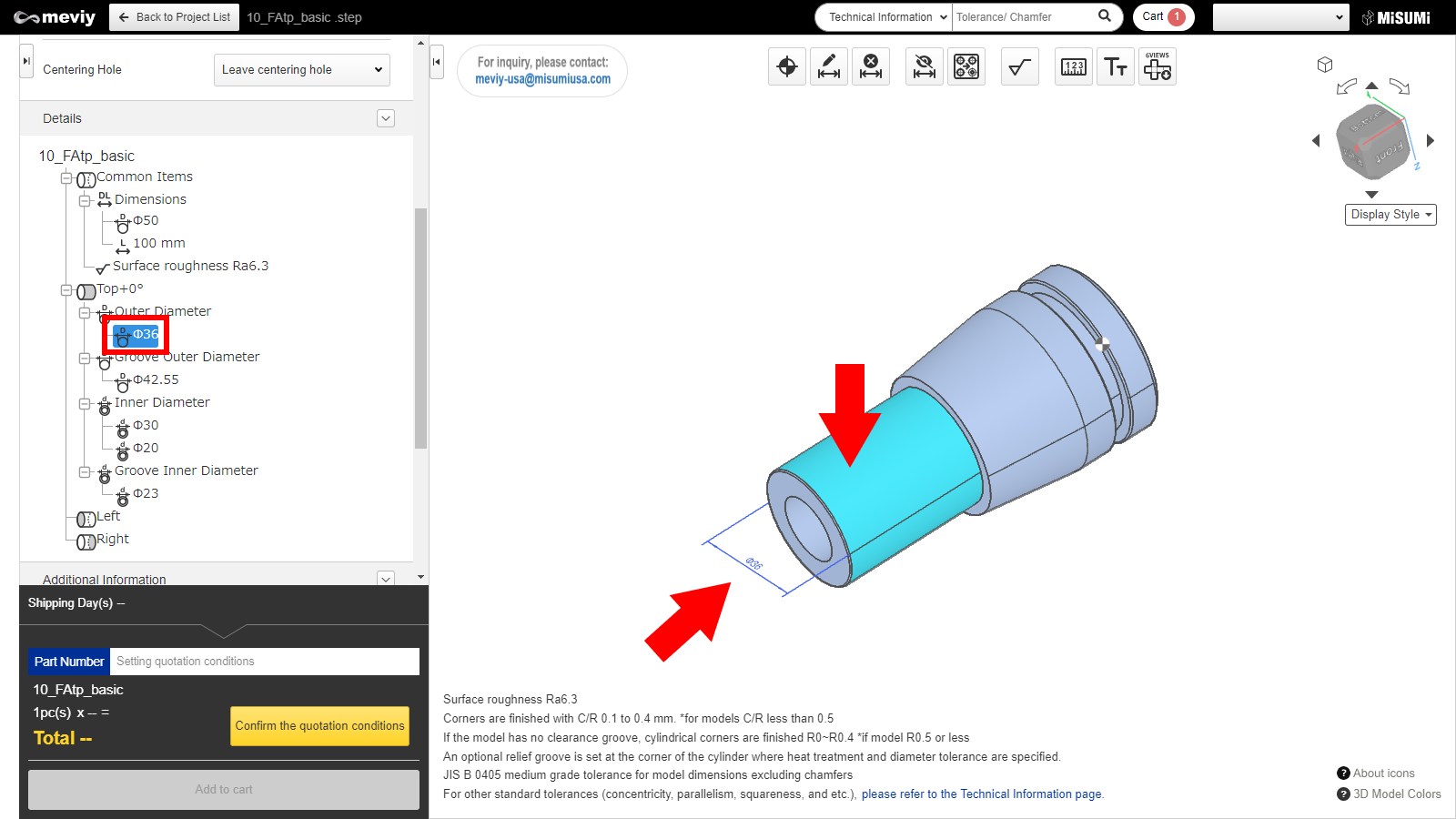
1. Double-click the target “Dimension” or “Face” from the “Number” in the tree view or from the 3D viewer.
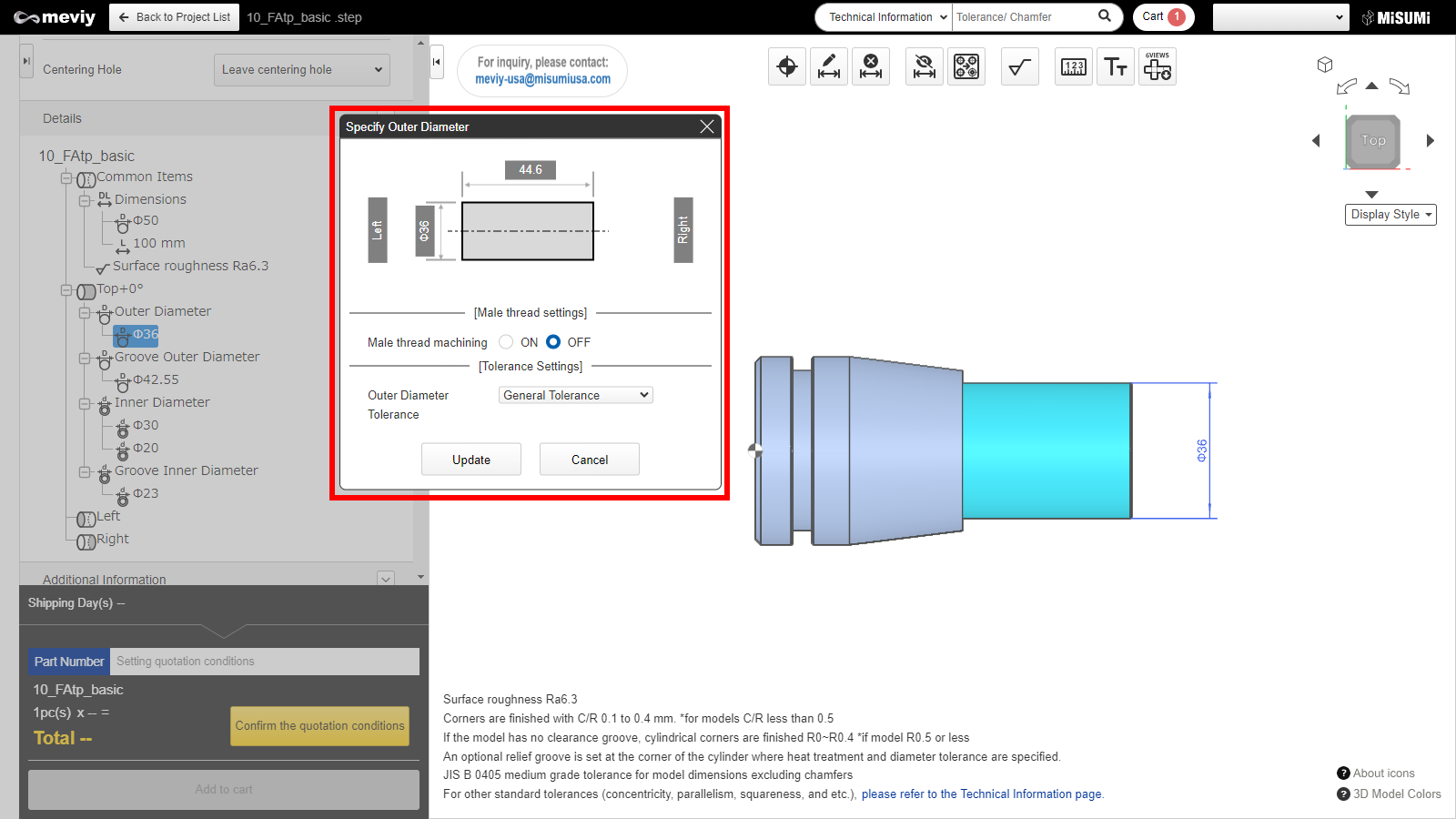
2. Selecting this changes the model position to the TOP orientation and displays a dialog.
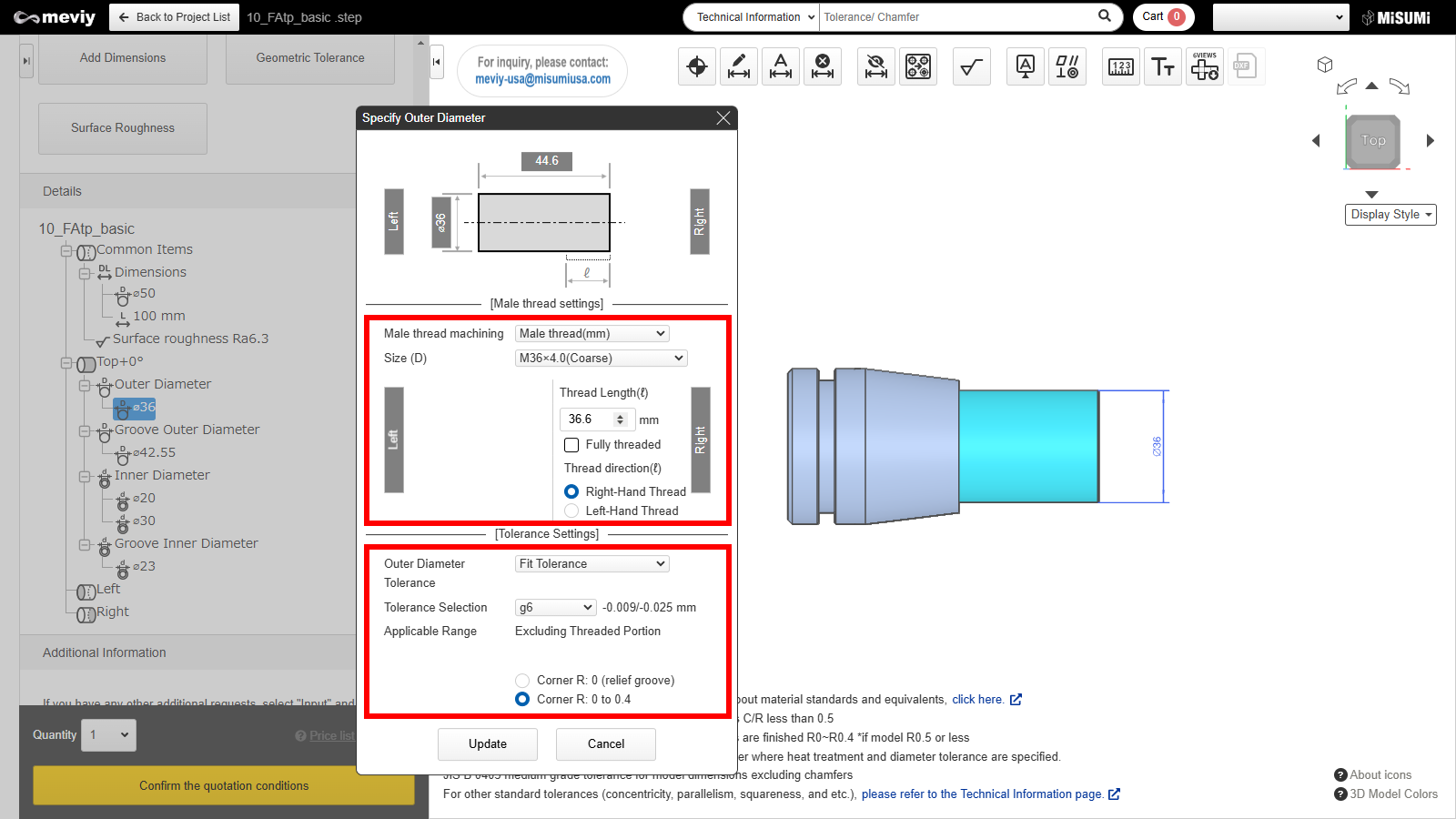
3. Configuration of “Thread Settings” and “Tolerance Settings” is available.
O.D. Setting Dialog (O.D./Max. O.D.)
There are two types of dialog boxes, “O.D.” and “Max. O.D.”
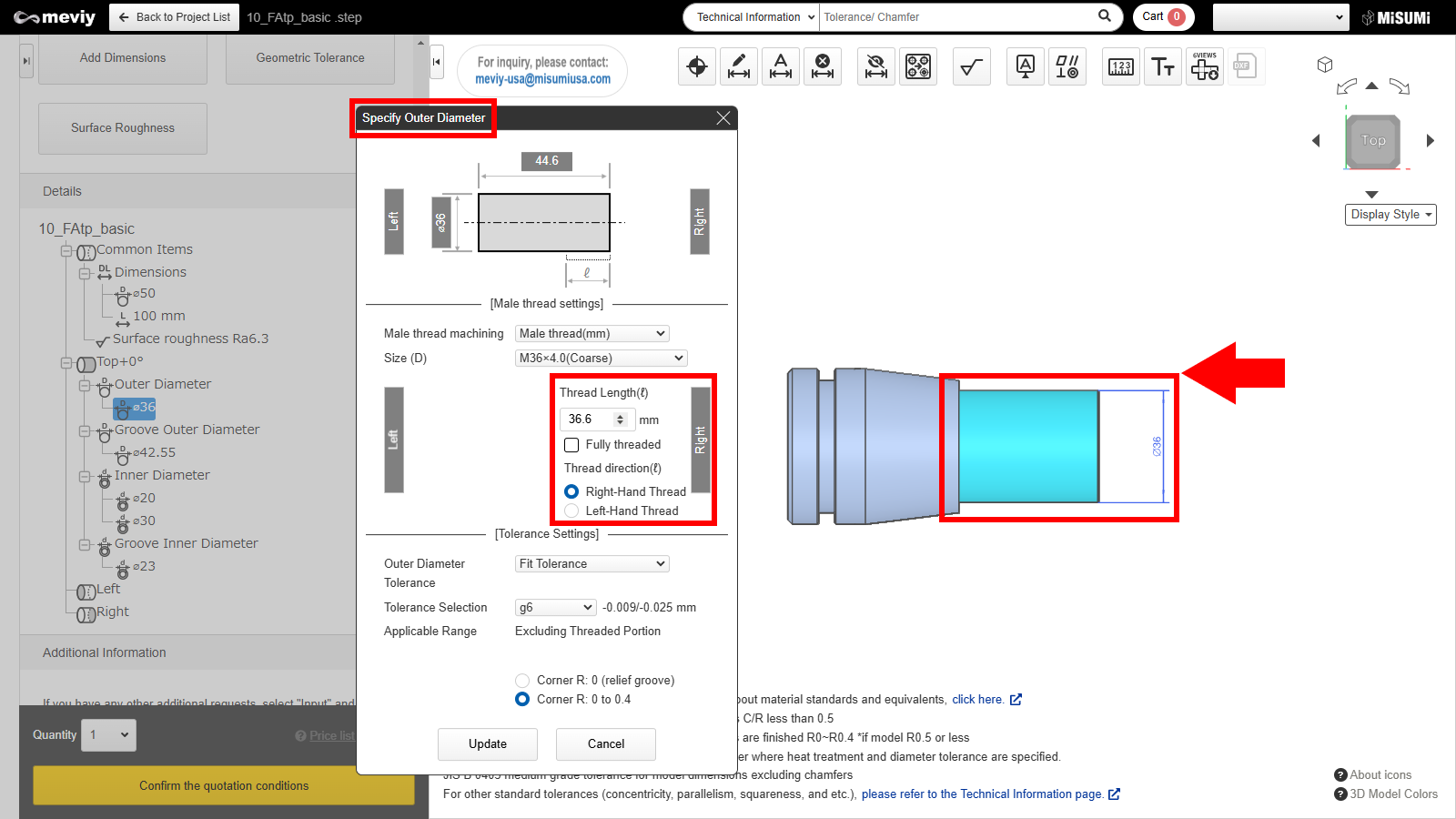
O.D. Settings
- Machining is only possible from one side, so “Length” settings are displayed from only one side.
- *Areas that can have “Length” adjusted are highlighted in light blue
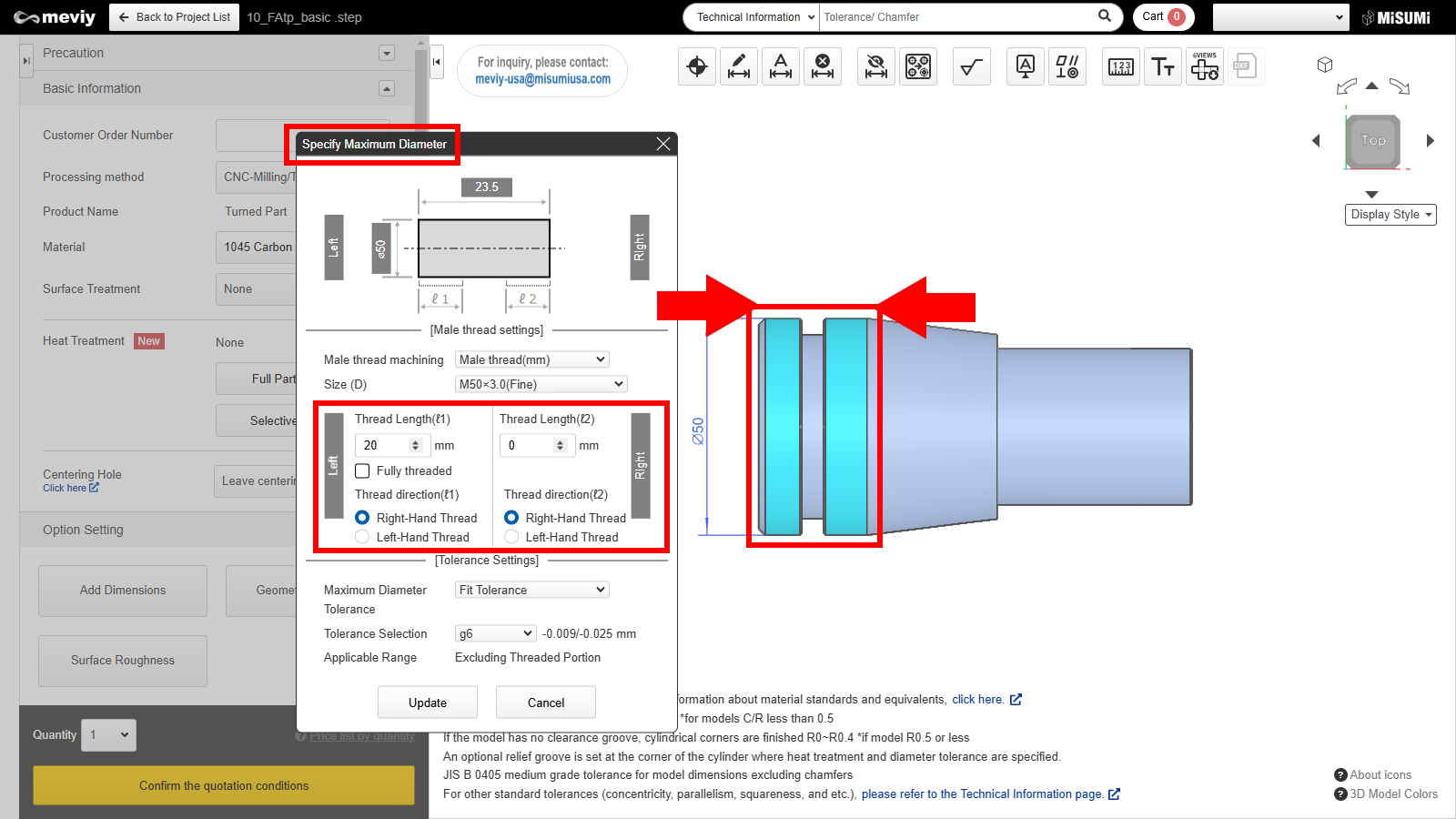
Maximum O.D. Settings
- Machining is possible from both sides, so “Length” settings from both sides are displayed.
- *Areas that can have “Length” adjusted are highlighted in light blue
Thread and Tolerance Settings
The dialog details are as follows.
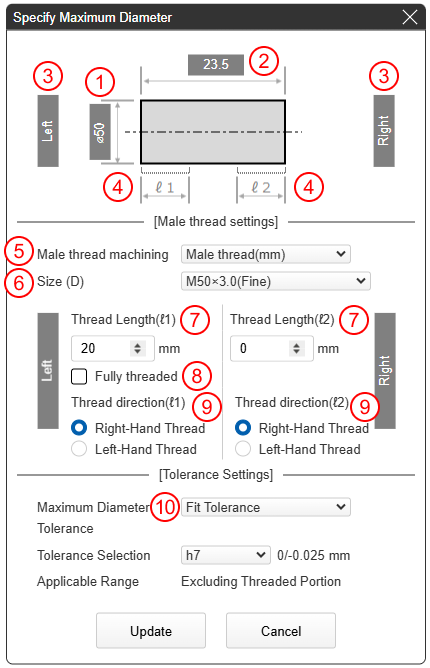
Tolerance setting for the outer diameter
- (1) Highlighted section “Diameter” information
- (2) Highlighted section “Length” information
- (3) 3D viewer left side/right side linkage
- (4) “Length” that can be set from the left side/right side
Thread Settings
- (5) “Male Thread (mm)/Male Thread (inch)” can be selected.
- (6) Applicable size can be selected.
- (7) Threads for (4) can be set.
- (8) All threads can be set.
- (9) Left-hand/right-hand threads for (4) can be set.
※Male Thread (inch) only right-hand threads are available.
Tolerance Settings
- (10) “General Tolerance,” “Fit Tolerance,” “Tolerance on both sides,” “Tolerance on one side” can be selected.
- *Tolerances apply to the area excluding the threaded part.
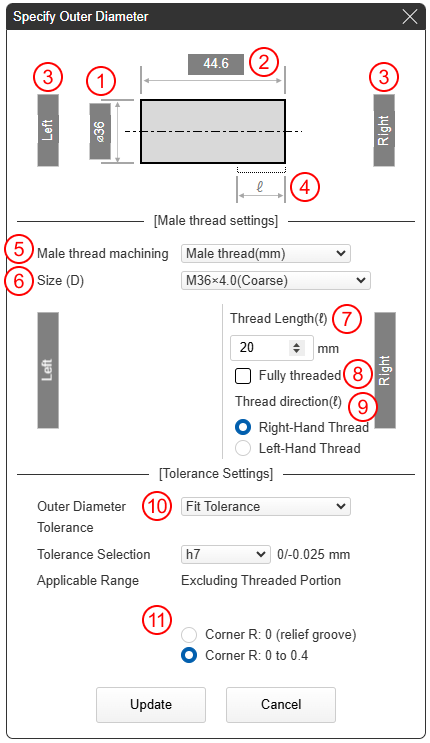
O.D. Settings
- (1) Highlighted section “Diameter” information
- (2) Highlighted section “Length” information
- (3) 3D viewer left side/right side linkage
- (4) Settable Length
Thread Settings
- (5) “Male Thread (mm)/Male Thread (inch)” can be selected.
- (6) Applicable size can be selected.
- (7) Threads for (4) can be set.
- (8) All threads can be set.
- (9) Left-hand/right-hand threads for (4) can be set.
※Male Thread (inch) only right-hand threads are available.
Tolerance Settings
- (10) “General Tolerance,” “Fit Tolerance,” “Tolerance on both sides,” “Tolerance on one side” can be selected.
- *Tolerances apply to the area excluding the threaded part.
- (11) You can specify the radius of the cylindrical corner.
- *Please refer here for notes on finishing.