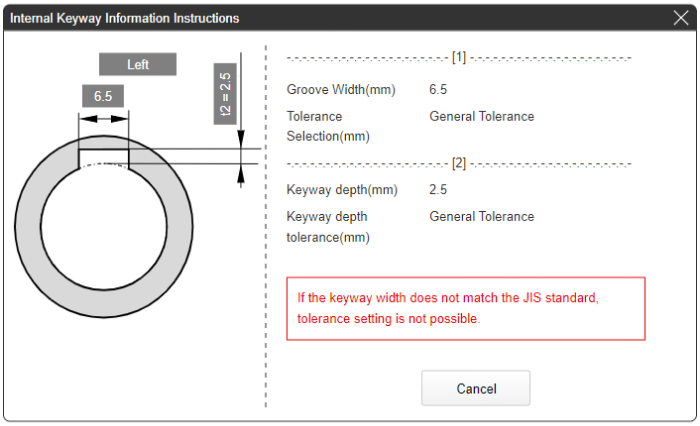- HELP
- How to use
- Quotation conditions settings
- [CNC Turning ] Quotation Settings
- Setting Slotted Holes/Keyways
Setting Slotted Holes/Keyways
Update Outer Diameter Keyway Information
- If the groove width matches JIS standards (B 1301:1996), this is recognized as a keyway.
- Technical Information > “Keyway Recognition Conditions“
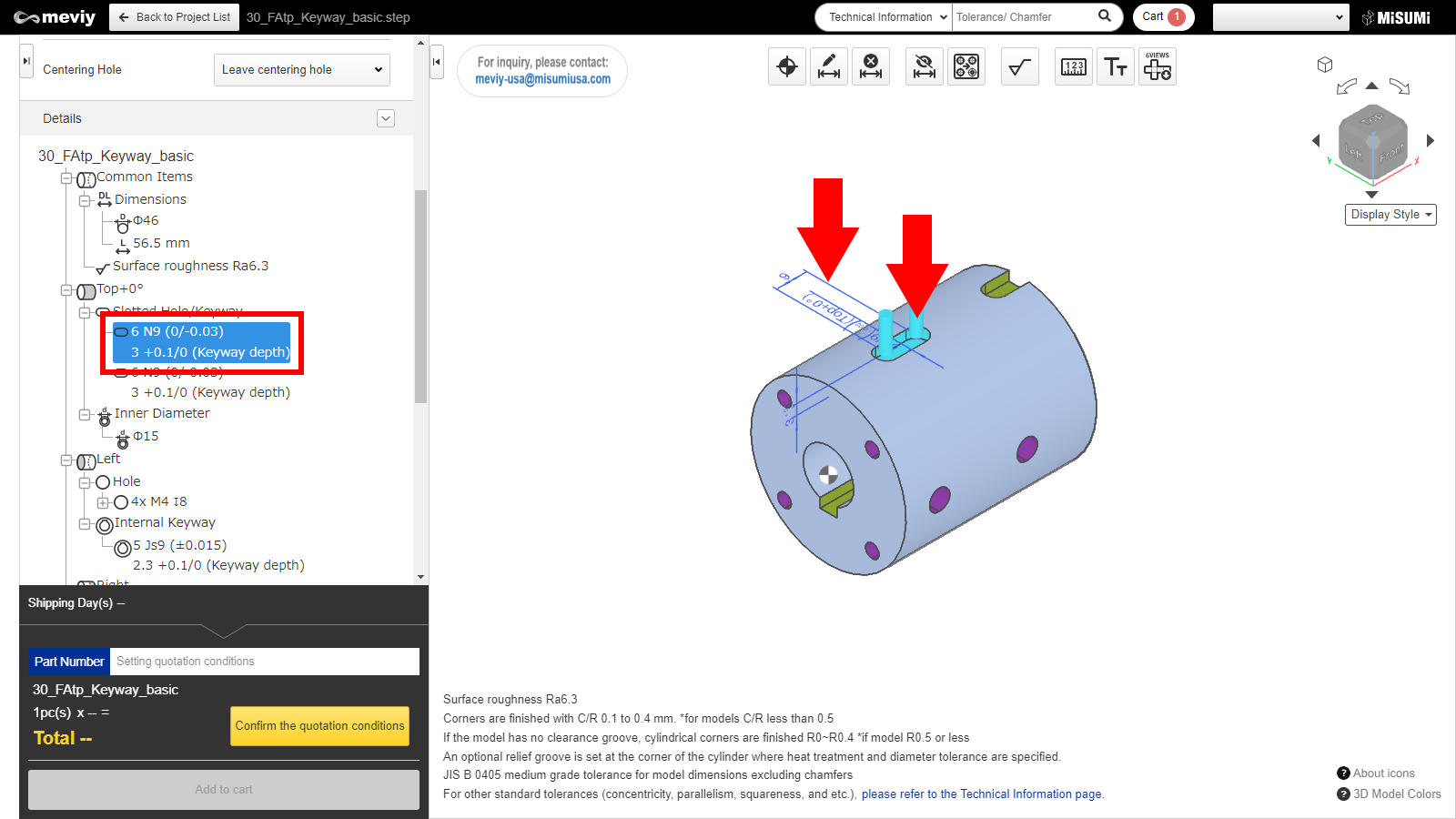
1. Either double click the "Value" in the Details, or the applicable "Dimensions" or "Face" from the 3D viewer.
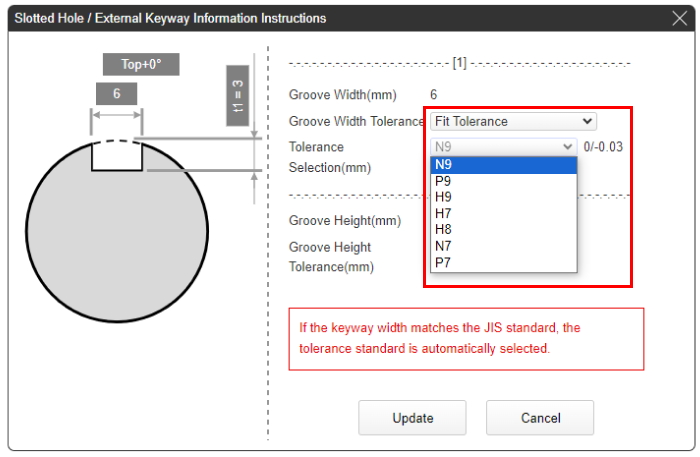
2. Select the tolerance from the displayed [Slotted hole/outer diameter keyway information instruction] dialog box, and click [Update].
Update Slotted Hole Information
- If the groove width does not match JIS standards (B 1301:1996), this is recognized as a slotted hole.
- Technical Information > “Keyway Recognition Conditions“
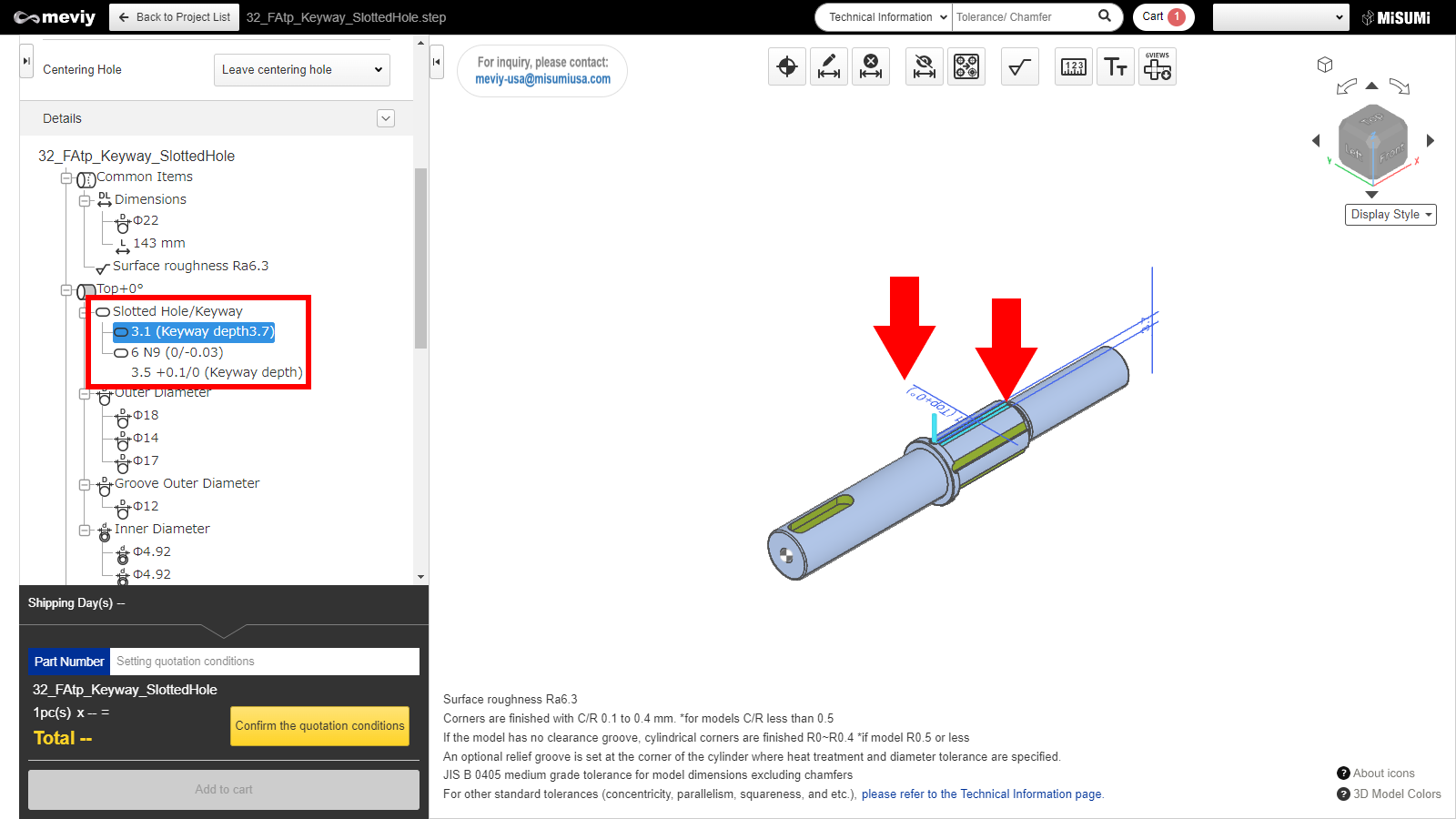
1. Either double click the "Value" in the Details, or the applicable "Dimensions" or "Face" from the 3D viewer.
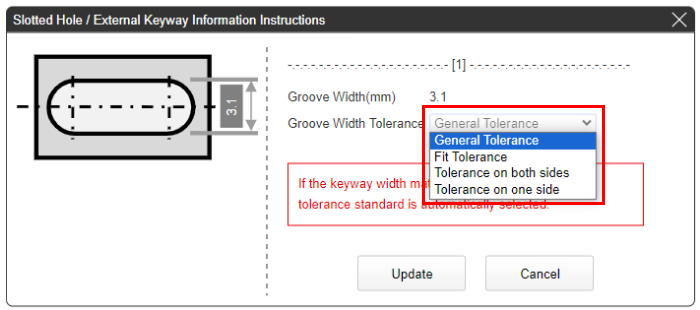
2. Select the tolerance from the displayed [Slotted hole/outer diameter keyway information instruction] dialog box, and click [Update].
Update Inner Diameter Keyway Information
- If the groove width matches JIS standards (B 1301:1996), this is recognized as a keyway.
- Technical Information > “Keyway Recognition Conditions“
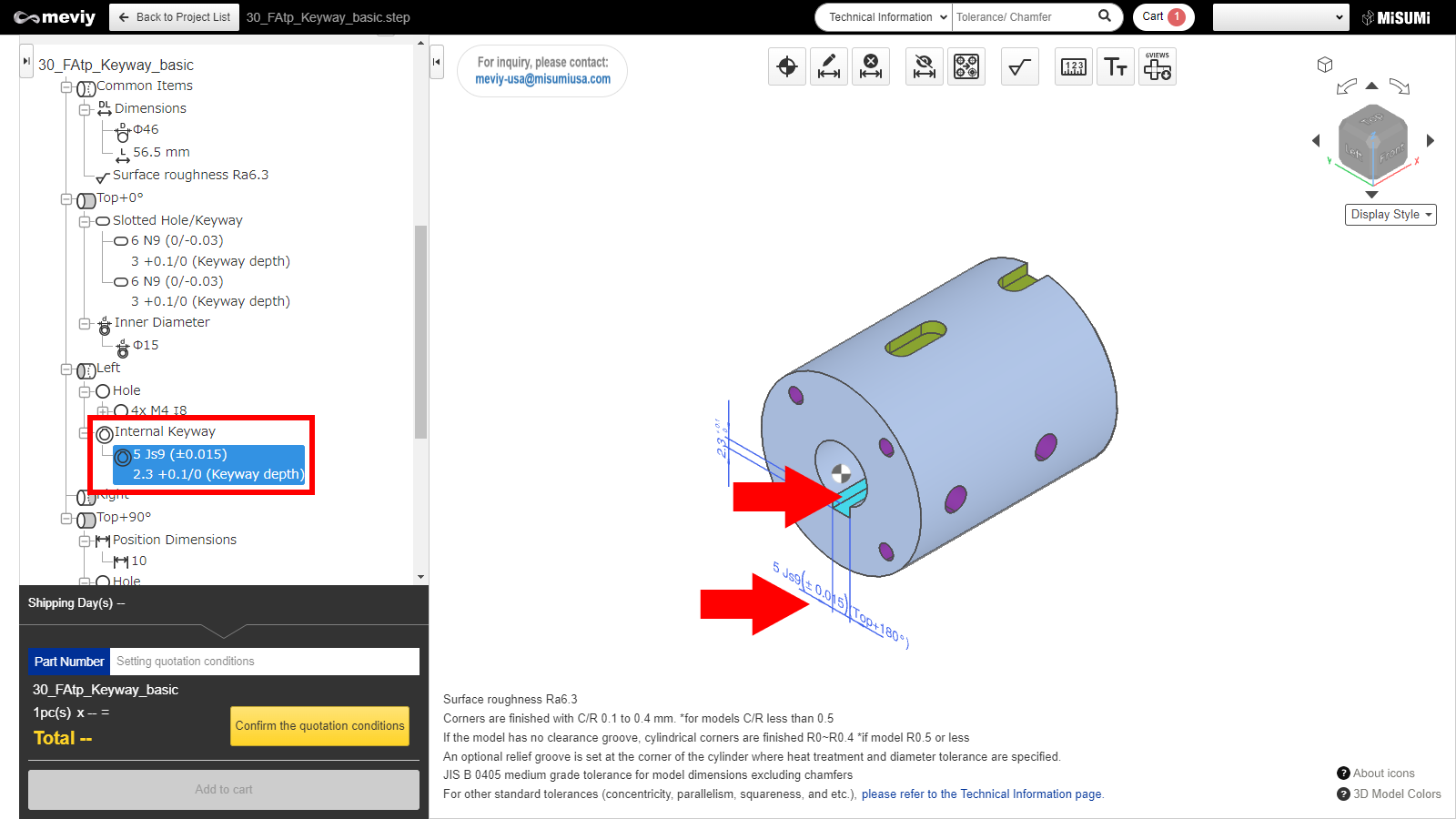
1. Either double click the "Value" in the Details, or the applicable "Dimensions" or "Face" from the 3D viewer.
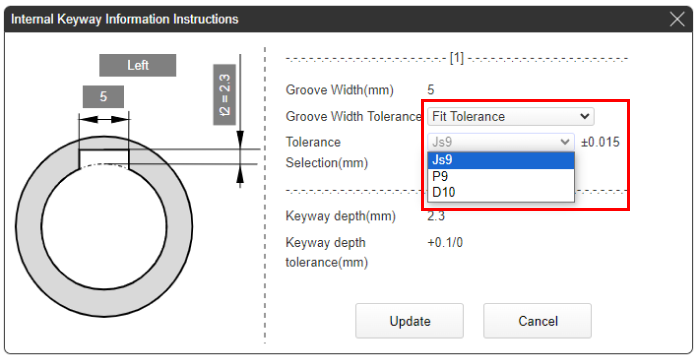
2. Select the tolerance from the displayed [Inner diameter keyway information instruction] dialog box, and click [Update].
Notes
- If the groove width does not match JIS standards (B 1301:1996), this is handled as “General tolerance” and tolerance cannot be selected.